I used the pre-designed pages for the "Happy Bday" Simply Scrappin' Kit. I selected 7 of the pages to start with. Though I deleted two of the pages in the end, I did move elements from one of the pages to another. The first is the original page (I added the same photo on every page so you could see where the photos were planned to go). The second is what I did with it. Some of the pages I just dragged and dropped my photos directly from my computer. Other pages I moved some of the elements around and resized pictures.


For page 1-I deleted a couple of the flowers, moved the text box out of the pictures way, and changed out the element (happy bday -->Make a Wish)
I did the most to this page. Changing the orientation of the photo and letters.
Simple add of the photos. Moved a few of the flowers. The present box came from the pages I deleted.
I changed out the background paper, deleted a couple of the tiny flowers, used the punch feature to add the focus on the "2" and changed out the "2" for another one in the Simply Scrappin' Kit.
This program is available to customers starting October 1st. I am having a My Digital Studio 101 class on October 2nd. Come learn about the things MDS can do for you.

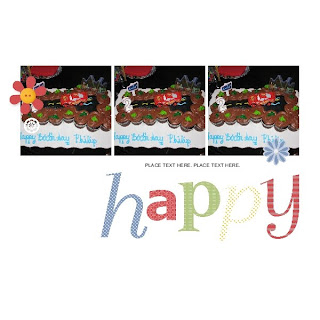







1 comment :
I love how you showed the comparison pages. Great idea. And great job with all the pages. Can't wait to get my software!
Post a Comment