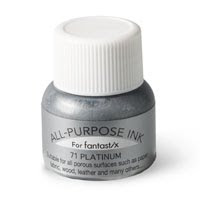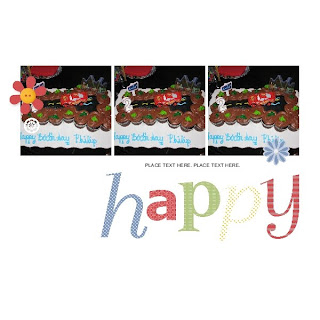Do you have an item you miss dearly in the new catalog? Is there that one Designer Paper you wish you had more of? You may be in luck. Stampin' Up! is cleaning out the warehouse. They are purging those discontinued items that are taking up valuable shelf space. AND they are slashing the prices to move them out faster.
All of the items on the Clearance Rack are discontinued. They will never be seen again in a Stampin' Up! catalog. Do you want me to tell you what they are? Well.........I can't. Why you ask? Because they are changing as the inventory levels in the warehouse changes. They are first come-first serve and when they are gone that is it, Stampin' Up! will not be getting anymore.
Where do I find these items? In the online store. Go to My Stampin' Up! website and click on "shop now" in the upper right corner. Then click on "Clearance Rack" on the left. Be sure to check back as the items will be changing without notice.
What if I want current items also? That is fine. Put it all on one order. You can still get all of the great hostess benefits for orders over $150. (before tax and shipping)
Can I return the items if I change my mind? NO Clearance Rack items are final sale. If the item is defective Stampin' Up! will exchange it for something else, but there are no returns or refunds.
What kind of things will I find? It could be anything. I checked today and found felt snowflakes, designer papers, ribbon from two years back and rub-ons perfect for the holidays coming soon. Be sure to check back periodically for any additions to the Rack.










.JPG)
.JPG)